How to operate a drone safely and effectively is a skill that opens up a world of exciting possibilities, from breathtaking aerial photography to precision inspections. This guide provides a structured approach to mastering drone operation, covering everything from understanding basic components and pre-flight checks to advanced flight techniques and post-flight maintenance. We’ll explore the intricacies of drone controls, camera operation, and even delve into the art of composing compelling aerial shots.
Whether you’re a complete beginner or looking to refine your skills, this comprehensive resource will equip you with the knowledge and confidence to take to the skies responsibly.
From understanding the fundamental functions of each drone component to mastering advanced maneuvers and camera techniques, we will break down the process into easily digestible steps. We’ll also cover crucial safety procedures and regulations to ensure you operate your drone legally and safely. By the end of this guide, you will possess the expertise to confidently navigate the world of drone operation.
Drone Components and Their Functions
Understanding the individual components of a drone and their respective functions is crucial for safe and effective operation. This section details the key parts of a typical drone, their roles, and variations.
Drone Propellers and Motors
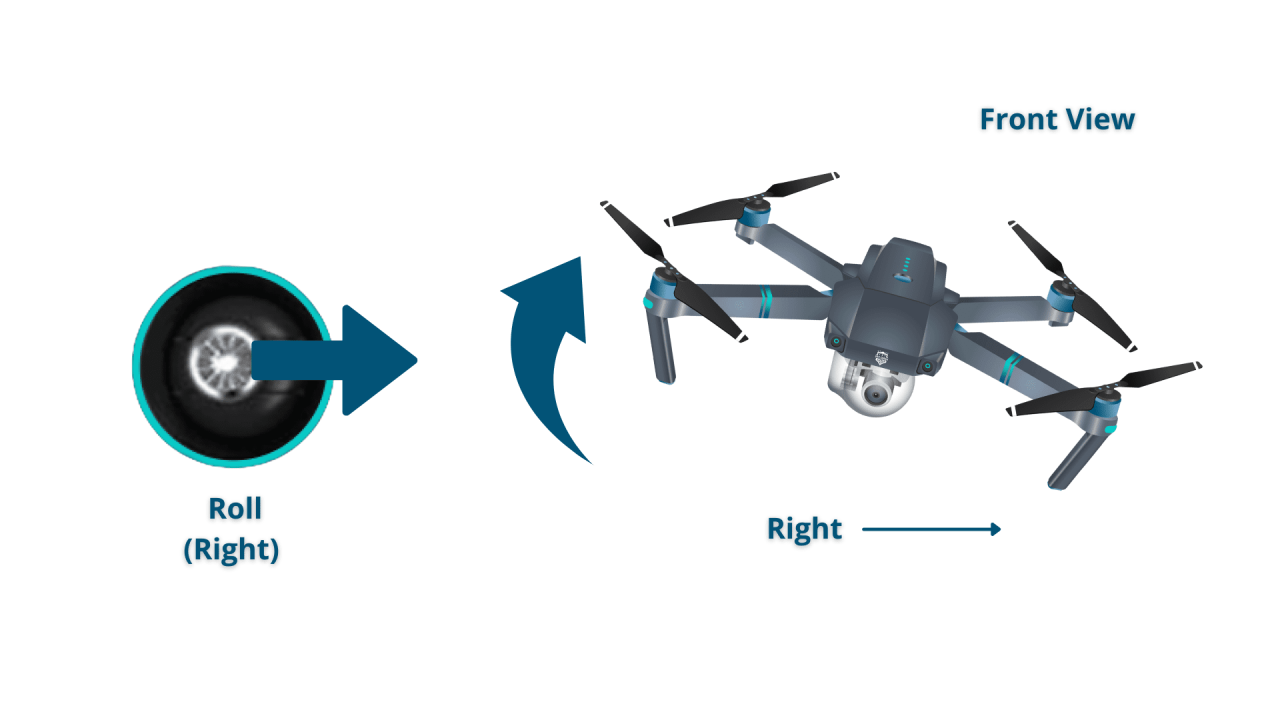
Propellers generate thrust, enabling flight. Different propeller designs (e.g., two-blade, three-blade, multi-blade) impact efficiency, noise levels, and maneuverability. Larger propellers generally provide more lift, while smaller propellers are more efficient at higher speeds. Motors, typically brushless DC motors, drive the propellers. Their power output directly influences the drone’s flight performance and capabilities.
Higher KV motors generally provide more speed but less torque.
Flight Controller
The flight controller is the drone’s “brain,” processing data from various sensors (gyroscopes, accelerometers, barometers, GPS) to maintain stability and execute commands from the transmitter. It regulates motor speeds, adjusts pitch, roll, and yaw, and ensures smooth flight. Different flight controllers offer varying levels of sophistication and features.
Drone Batteries
Lithium Polymer (LiPo) batteries are commonly used in drones due to their high energy density. However, other battery types, such as Lithium Iron Phosphate (LiFePO4) batteries, are gaining popularity due to their improved safety features and longer lifespans. Battery capacity (measured in mAh) directly impacts flight time. Higher mAh batteries provide longer flight durations but also increase weight.
| Feature | DJI Mavic 3 | Autel Evo II Pro | Parrot Anafi USA |
|---|---|---|---|
| Weight | 895g | 1060g | 320g |
| Flight Time (advertised) | 46 minutes | 40 minutes | 25 minutes |
| Camera Sensor | 20MP Hasselblad | 6K CMOS | 48MP CMOS |
| Max Speed | 72km/h | 72km/h | 55km/h |
Drone Camera
The camera captures images and videos. Key features include resolution (measured in megapixels for stills and resolution for video), field of view (FOV), and sensor size. Larger sensors generally produce better image quality, especially in low light conditions.
Transmitter

The transmitter is the remote control used to pilot the drone. It sends commands to the flight controller, allowing the operator to control the drone’s movement and camera functions. Different transmitters offer varying levels of customization and features.
Pre-Flight Checklist and Safety Procedures
A thorough pre-flight checklist and adherence to safety procedures are paramount to ensure safe drone operation and prevent accidents. This section Artikels essential steps and considerations before each flight.
Pre-Flight Checklist
Before each flight, always perform a comprehensive pre-flight check. This includes verifying battery charge levels, inspecting propellers for damage, and calibrating the transmitter. Checking for any visible damage to the drone itself is also crucial.
- Check battery charge levels and ensure sufficient charge for the intended flight time.
- Visually inspect propellers for cracks, chips, or other damage. Replace any damaged propellers.
- Calibrate the transmitter according to the manufacturer’s instructions.
- Check the GPS signal strength.
- Inspect all other components for any damage or loose parts.
Understanding Local Regulations and Airspace Restrictions
It’s crucial to understand and comply with all local drone regulations and airspace restrictions. These regulations vary by country and region. Failing to comply can result in fines or legal consequences.
Safe Operating Practices
Maintain visual line of sight with the drone at all times. Avoid flying near people, buildings, or other obstacles. Be aware of wind conditions and avoid flying in strong winds. Always fly responsibly and consider the safety of others.
Safe Drone Launch and Landing Procedure
A systematic approach to launch and landing is essential for safe operation. The following flowchart illustrates the steps involved:
(Note: A visual flowchart would be included here in a real-world article. This description will Artikel the steps.)
- Power on the transmitter first, then the drone.
- Wait for the GPS signal to lock (if applicable).
- Perform a pre-flight calibration.
- Slowly lift off vertically.
- Maintain visual line of sight.
- Perform the desired flight maneuvers.
- Begin descent slowly and smoothly.
- Land gently and smoothly.
- Power off the drone, then the transmitter.
Basic Drone Controls and Maneuers
This section explains the fundamental controls and maneuvers necessary to operate a drone effectively and safely. Mastering these basics is the foundation for more advanced flight techniques.
Drone Transmitter Controls
Standard drone transmitters typically use two control sticks. The left stick controls altitude and direction (up/down, forward/backward), while the right stick controls yaw (rotation) and pitch/roll (tilting).
Basic Drone Maneuvers
The following steps describe how to perform basic maneuvers:
- Takeoff: Gently push the left stick upwards to initiate ascent.
- Hovering: Maintain a steady altitude by keeping the left stick centered.
- Forward/Backward Flight: Push the left stick forward to move forward and backward to move backward.
- Turning: Push the right stick left or right to rotate the drone.
- Adjusting Altitude and Speed: Control the altitude with the left stick’s vertical movement and speed is often indirectly controlled by the rate of stick movement and throttle.
Common Drone Flight Errors and Solutions
- Drone drifting: Check for wind conditions and adjust accordingly. Ensure proper calibration.
- Sudden drops in altitude: Check battery levels and GPS signal. Inspect for possible malfunctions.
- Unresponsive controls: Check transmitter batteries and signal strength. Ensure proper connection between transmitter and drone.
- Propeller failure: Visually inspect propellers for damage. Replace damaged propellers.
Advanced Drone Flight Techniques
This section delves into more advanced techniques for navigating challenging conditions and optimizing flight performance. These skills enhance the drone pilot’s capability and expand the possibilities for aerial photography and videography.
Flying in Windy Conditions
Flying in windy conditions requires adjusting flight parameters and techniques to maintain stability. Pilots should adjust their flight speed and use precise control inputs to counteract wind gusts. Using features like wind compensation (if available) can significantly aid in this.
Navigating Complex Environments
Navigating complex environments such as forests or urban areas demands careful planning and execution. Pilots should use features like obstacle avoidance (if available), maintain a safe distance from obstacles, and fly at a slower speed to ensure safety and control.
GPS and Return-to-Home (RTH) Features
GPS-enabled drones offer features like RTH, allowing the drone to automatically return to its takeoff point. This is a valuable safety feature in case of signal loss or other emergencies. However, it’s crucial to understand the limitations of GPS and always maintain situational awareness.
Flight Modes
Different flight modes offer varying levels of control and autonomy. GPS mode relies on GPS for positioning, while attitude mode provides more direct control over the drone’s attitude (orientation) but is more susceptible to wind disturbances. Understanding the characteristics of each mode is crucial for safe and effective operation.
Drone Camera Operation and Image Capture
This section covers the operation of drone cameras, settings adjustments, and techniques for capturing high-quality photos and videos. Mastering these skills is key to producing stunning aerial content.
Camera Settings and Their Effects
Understanding camera settings is essential for achieving desired image quality. Resolution determines image detail, ISO affects sensitivity to light (higher ISO for low light, but with potential noise), and shutter speed impacts motion blur (faster for freezing action, slower for motion blur effects).
Capturing High-Quality Photos and Videos

Capturing high-quality photos and videos involves understanding composition, lighting, and camera settings. Using a tripod or gimbal (if available) helps to stabilize the camera and reduce image shake. Planning shots in advance can significantly improve the final result.
Adjusting Camera Angles and Framing
Adjusting camera angles and framing is crucial for creating compelling visuals. Experiment with different angles and perspectives to find the most visually appealing compositions. Using the drone’s gimbal allows for precise adjustments and smooth camera movements.
| Drone Model | Sensor Size | Resolution (Stills) | Video Resolution |
|---|---|---|---|
| DJI Mavic 3 | 1/1.3″ CMOS | 20MP | 5.1K |
| Autel Evo II Pro | 1″ CMOS | 20MP | 6K |
| Parrot Anafi USA | 1/2.4″ CMOS | 48MP | 4K |
Drone Maintenance and Troubleshooting: How To Operate A Drone
Regular maintenance and prompt troubleshooting are essential for extending the lifespan of your drone and preventing malfunctions. This section provides guidance on these crucial aspects of drone ownership.
Battery Maintenance
Proper battery maintenance is crucial for prolonging their lifespan. Store batteries in a cool, dry place at around 30-50% charge when not in use. Avoid overcharging or discharging batteries. Regularly check for any signs of damage or swelling.
Common Drone Malfunctions and Causes
Common malfunctions include motor failures (often due to overheating or damage), GPS signal loss (due to interference or obstructions), and battery issues (due to age or improper handling). Understanding potential causes aids in timely troubleshooting.
Understanding drone operation involves several key steps, from pre-flight checks to mastering the controls. Successfully navigating this process requires learning about safety regulations and practicing controlled maneuvers. For a comprehensive guide on all aspects, including detailed instructions and troubleshooting tips, check out this excellent resource on how to operate a drone. Ultimately, consistent practice and a thorough understanding of the manual are essential for safe and effective drone operation.
Cleaning and Inspection
After each flight, clean the drone’s propellers, body, and camera lens to remove any dirt or debris. Inspect all components for damage or wear. Tighten any loose screws or parts. This regular cleaning and inspection can prevent future problems.
Replacing Worn-Out Components, How to operate a drone
Replacing worn-out components like propellers and motors is relatively straightforward. Consult the drone’s manual for instructions on replacing specific parts. Ensure you use replacement parts from reputable sources to maintain performance and safety.
Drone Photography and Videography Composition
This section focuses on compositional techniques for creating visually appealing drone shots. Mastering these techniques transforms basic drone footage into captivating aerial storytelling.
Achieving Compelling Drone Shots
Achieving compelling drone shots involves careful consideration of lighting, angles, and composition. Golden hour (sunrise and sunset) often provides the most visually appealing light. Experiment with different angles, including high-angle shots, low-angle shots, and various perspectives to create dynamic visuals.
Different Shot Types
Various shot types can enhance storytelling. Aerial panoramas capture expansive landscapes, while cinematic flyovers create a sense of movement and immersion. Using a combination of different shots adds visual interest and narrative depth.
Drone Software for Editing and Post-Processing
Drone software like Adobe Premiere Pro, DaVinci Resolve, and DJI Fly offer tools for editing and post-processing drone footage. These tools allow for color correction, stabilization, and other enhancements to refine the final product.
Visual Guide to Camera Angles
(Note: A visual guide would be included here in a real-world article. This description will provide textual descriptions.)
- High Angle Shot: The camera is positioned high above the subject, providing a broad overview of the scene. This shot often emphasizes scale and context.
- Low Angle Shot: The camera is positioned low to the ground, looking up at the subject. This shot can make the subject appear larger and more powerful.
- Dutch Angle: The camera is tilted, creating a sense of unease or disorientation. This shot is often used for dramatic effect.
- Bird’s-eye View: The camera is directly overhead, providing a unique perspective that is not normally seen from the ground. This is ideal for showcasing patterns and textures.
Mastering drone operation requires a blend of theoretical understanding and practical application. This guide has provided a framework for both, equipping you with the knowledge to safely and effectively control your drone. Remember that continuous practice and a commitment to safety are paramount. As you gain experience, explore the advanced techniques discussed, and experiment with different camera settings to unlock the full potential of your drone.
Safe and responsible operation ensures not only your safety but also contributes to the positive image of the drone community as a whole. Happy flying!
Question Bank
What is the best drone for beginners?
Many user-friendly drones are available for beginners. Look for models with features like GPS, automatic return-to-home, and obstacle avoidance.
How often should I calibrate my drone’s transmitter?
Calibrate your transmitter before each flight session to ensure accurate control and prevent unexpected movements.
What should I do if my drone loses signal?
Most drones have a return-to-home (RTH) function. If signal is lost, the drone will automatically return to its takeoff point. Always maintain visual line of sight.
Understanding drone operation involves several key steps, from pre-flight checks to mastering the controls. Learning the basics is crucial for safe and effective flights, and a great resource to begin your journey is this comprehensive guide on how to operate a drone. This will equip you with the knowledge needed to confidently handle your drone and capture stunning aerial footage responsibly.
How long does a drone battery typically last?
Drone battery life varies depending on the model and flight conditions. Expect flight times ranging from 15-30 minutes, but always check your specific drone’s specifications.
Where can I find information on local drone regulations?
Check your country’s and local aviation authority websites for specific drone regulations and airspace restrictions in your area.
